I am using the latest version of Android Studio (4.1.1). After updating the Mac operating system, Android Studio started encountering strange errors.
The most annoying problem I have ever had. When I want to open a new github branch, the window appears as below and freezes.
This is what it should normally look like.
Of course, this is the only window problem I've noticed. The most important problem here is that the screen freezes and no action can be taken.
If people who have problems or have a solution on this issue share it with me, everyone will benefit. Thank you.
Edit : This issue has been officially resolved in Android Studio 4.2.