Here is my HTML code
<!DOCTYPE html>
<html lang="en">
<head>
<meta charset="UTF-8">
<meta name="viewport" content="width=device-width, initial-scale=1.0">
<title>Document</title>
<link rel="stylesheet" href="./style.css">
</head>
<body>
<header>
<div>KK</div>
</header>
</body>
</html>
Here is the css code:
html{
margin: 0;
font-size: 20px;
}
div{
margin: 0;
padding: 0;
}
header{
background-color: cornsilk;
width: 100%;
padding: 0;
margin: 0;
}
I used zero padding and zero margin everywhere as I heard that header by default has indentations. But nothing seems to work( thank you for your answers in advance!!