As a SwiftUI beginner, I have just recently started creating my first MacOS app. However, when I was trying to implement the NSVisualEffectView to blur the background, the contentView that I was using went off of the screen, which wasn't visible at all. It looked something like this:
So I tried fixing the size of the text I had in the contentView by making the text I had into Text("Hello world!").frame(width: 700, height:500), and the screen became like this:
By doing this, in the bottom left corner, the tiny shapes of Hello world! can be seen. However, unless I position the text on the top right of the contentView, I can't seem to move it. Does anyone know how to fix this?
*For reference, here is the AppDelegate.swift contents:
import SwiftUI
@main
class AppDelegate: NSObject, NSApplicationDelegate {
var window: NSWindow!
func applicationDidFinishLaunching(_ aNotification: Notification) {
// Create the SwiftUI view that provides the window contents.
let contentView = ContentView()
let visualEffect = NSVisualEffectView()
visualEffect.blendingMode = .behindWindow
visualEffect.state = .active
visualEffect.material = .fullScreenUI
visualEffect.addSubview(NSHostingView(rootView: contentView))
// Create the window and set the content view.
window = NSWindow(
contentRect: .zero,
styleMask: [.titled, .closable, .miniaturizable, .resizable, .fullSizeContentView],
backing: .buffered, defer: false)
window.isReleasedWhenClosed = false
window.center()
window.setFrameAutosaveName("Main Window")
window.contentView = visualEffect
window.makeKeyAndOrderFront(nil)
window.titlebarAppearsTransparent = true
window.titleVisibility = .hidden
}
func applicationWillTerminate(_ aNotification: Notification) {
// Insert code here to tear down your application
}
}