I am using the UAMP-Example provided by Android on GitHub.
The Uamp-Project has been optimized by myself and now i would like to change the com.example.android.uamp (and all corresponding files for Android Auto too) to my custom ch.test.appname.
I tried to change soo many files but got dozens of 'file not found' Errors.
Which files to i have to change?