I've set up a UISplitViewController with style .tripleColumn.
let splitViewController = UISplitViewController(style: .tripleColumn)
preferredDisplayMode = .twoBesideSecondary
preferredSplitBehavior = .tile
For the first menu item "My Stories" it needs three columns. However, for all the other menu items it should only be the primary column (sidebar) and the content visible. The .supplementary column should be hidden.
When clicking on "My stats" for example, the following code hides both the .primary (sidebar) and .supplementary column and only shows "My Stats".
splitViewController?.showDetailViewController(stats, sender: nil)
splitViewController?.hide(.supplementary)
How can I switch to a .twoColumn style and only have the .primary and .secondary column visible?