So for whatever reason, I'm unable to make my font awesome content items work inside my .sass files and I've tried every option in the book.
Here is the wp_register_script so that the Font Awesome is called inside WP:
wp_register_script(
'font-awesome',
'https://use.fontawesome.com/releases/v5.14.0/js/all.js',
[],
'5.14.0',
true
);
Shows up in the footer as the following:
Then here is where I have my &:after psuedo call:
&:after
content: "\f105"
position: absolute
right: 30px
transition: all 0.5s
font-weight: 900
font-style: normal
This is the result that I'm getting:

All that I'm getting rendered inside the console and on the actual website is just a black box, I want to be able to display the > arrow.
All help would be appreciated!