I'm pretty noob to coding. I have been coding for about 3 months. I made a program that could automatically enter Zoom class meetings for me. I'm using Pyautogui and Tkinter.
When I run my code in pyCharm, it works properly. The mouse moves automatically and enters the meeting perfectly.
I have tried running the same code in VSCode but it just opens the Zoom application. The mouse doesn't move and it doesn't type the meeting's ID. I'm trying to use VSCode, because I'm trying to learn new languages and start creating different projects.
This is my code for entering the meeting.
def math():
subprocess.call([ "/usr/bin/open", "/Applications/zoom.us.app" ])
time.sleep(2)
join_meeting = pyautogui.locateCenterOnScreen('join.png')
pyautogui.moveTo(join_meeting)
pyautogui.click()
meeting_id = pyautogui.locateCenterOnScreen('meeting.png')
pyautogui.moveTo(meeting_id)
pyautogui.click()
pyautogui.write('...')
pyautogui.press('enter')
I use Tkinter to make it like some sort of application with buttons that each will take me to a different meeting. My code works properly but not when running it in VSCode, even though the Tkinter window still opens and opens the Zoom application, but doesn't type nor it moves the mouse.
Update: I found I have this version of pip installed in an old version of python interpreter. How can I change this?
I'm pretty new so I'm probably making a really easy mistake. Would really appreciate it if you could help. :)