I am using the following packages for my map:
"leaflet-routing-machine": "^3.2.12",
"leaflet": "^1.7.1",
"react-leaflet": "^2.7.0",
Essentially I have a Routing machine component which I've integrated with my Map and Markers i.e. (upon clicking two points on the map you get the route) you can drag each and the route updates!
However at this point I have a button which resets everything, clears the markers, the associated LAT & LONG. But I just want the route to reset as well.
You can see those previous routes (in beautiful "chartreuse") stay on the map.
Right now I have a function which is supposed to control when the component is visible:
function clearMarkers(){
setIsRoutingDone(false);
}
{isRoutingDone && <Routing isRoutingDone={isRoutingDone} map={map} myMapRef={myMapRef} icon={{startIcon, endIcon}} userLocation={userLocation} coords={{fromLat, fromLon, toLat, toLon}} />}
This is my Routing Machine:
import { MapLayer } from "react-leaflet";
import L from "leaflet";
import "leaflet-routing-machine";
import { withLeaflet } from "react-leaflet";
class Routing extends MapLayer {
constructor(props) {
super(props);
}
createLeafletElement() {
const { map, coords, icon, removeFrom, removeTo } = this.props;
var dStart = L.latLng(coords.fromLat, coords.fromLon);
var dGoal = L.latLng(coords.toLat, coords.toLon);
this.leafletElement = L.Routing.control({
collapsible: true,
lineOptions: {
styles: [{color: 'chartreuse', opacity: 1, weight: 5}]
},
waypoints: [dStart, dGoal],
createMarker: function(i, waypoints, n) {
if (i === 0) {
marker_icon = icon.startIcon;
}
var marker_icon;
if (i === 0) {
marker_icon = icon.startIcon;
}
else if (i == n - 1) {
marker_icon = icon.endIcon
}
var marker = L.marker(i === 0 ? dStart : dGoal,{
draggable: true,
icon: marker_icon
});
return marker;
}
}).addTo(map.leafletElement);
return this.leafletElement.getPlan();
}
updateLeafletElement(props) {
if(this.leafletElement){
if(this.props.isRoutingDone === false){
this.leafletElement.spliceWaypoints(0, 2); // <-- removes your route
}
}
}
}
export default withLeaflet(Routing);
Actually I logged something in the updateLeafletElement function and zzilch.
And this is my map:
import React, { useState, useEffect, useRef } from 'react'
import { Map, Marker } from 'react-leaflet';
import LocateControl from '../LocateControl/LocateControl.jsx';
import MapboxLayer from '../MapboxLayer/MapboxLayer.jsx';
import Routing from '../RoutingMachine/RoutingMachine.jsx'
export default function MyMap({getAddressFromLatLong, hillfinderFormButtonRef, setCurrentLocation, setCurrentDestination}) {
var myMapRef = useRef();
useEffect(() => {
hillfinderFormButtonRef.current = clearMarkers;
return() => {
hillfinderFormButtonRef.current = null;
}
}, []);
function resetHandler (){
return myMapRef.current();
};
function clearMarkers(){
console.log("markerData ", markerData);
setMarkerData(markerData => [], ...markerData);
setFromLat(fromLat => null);
setFromLon(fromLon => null);
setToLat(toLat => null)
setToLon(toLon => null)
setFrom(from => 0);
setTo(to => 0);
setIsRoutingDone(false);
// setRemoveFrom(removeFrom => null)
// setRemoveTo(removeTo => null)
}
function saveMap(map){
setMap(map);
}
function handleOnLocationFound(e){
setUserLocation(e.latlng)
}
function markerClick(e){
e.originalEvent.view.L.DomEvent.stopPropagation(e)
}
return (
<Map animate={animate} center={userLocation} onClick={setMarkers} onLocationFound={handleOnLocationFound} zoom={zoom} ref={saveMap}>
{markerData && markerData.map((element, index) => {
return (
<Marker
key={index}
marker_index={index}
position={element}
draggable={true}
onClick={markerClick}
onDragend={updateMarker}
icon={element.id === 0 ? startIcon : endIcon}
/>
)
})}
<MapboxLayer
accessToken={MAPBOX_ACCESS_TOKEN}
style="mapbox://styles/mapbox/streets-v9"
/>
<LocateControl startDirectly />
{isRoutingDone && <Routing isRoutingDone={isRoutingDone} map={map} myMapRef={myMapRef} icon={{startIcon, endIcon}} userLocation={userLocation} coords={{fromLat, fromLon, toLat, toLon}} />}
</Map>
)
}
I got rid of the the code that's not important to the problem at hand!
Thanks in advance!