There are two ways you can tackle this. In fact this answer will cover both and in detail so please be patient with me. I am going to go at lengths with this answer as I am sure this will definitely help future visitors.
WAY 01: VB Script + Windows Task Scheduler
SETTING UP VB Script
- Open Notepad
- Paste this code
Code:
Dim ExcelApp, ExcelWB
Set ExcelApp = CreateObject("Excel.Application")
'~~> Change this to the relevant Excel File
Set ExcelWB = ExcelApp.Workbooks.Open("C:\Users\routs\Desktop\Sample.xlsm")
ExcelApp.Run "Refresh"
ExcelWB.Close True
ExcelApp.Quit
Set ExcelApp = Nothing
- Save the file as
MyTask.Vbs
SETTING UP TASK SCHEDULER (Win 10)
Start the Task Scheduler in Windows. If you do not know how, then type Task Scheduler in Windows search.
Click on Create Task under Actions and then fill up basic details in General Tab
Set the relevant settings in the Trigger Tab
Next in Action tab, create a new action and choose relevant details
Similarly check out other tabs and see if you need to set up anything else
SETTING UP EXCEL MACRO
Paste this code in a module
Option Explicit
Sub Refresh()
Dim wsCopyFrom As Worksheet
Dim wsCopyTo As Worksheet
Dim lastCol As Long
ThisWorkbook.RefreshAll
Set wsCopyFrom = ThisWorkbook.Sheets("Collection")
Set wsCopyTo = ThisWorkbook.Sheets("Chart")
'~~> Find the next empty column where data will be pasted
lastCol = wsCopyTo.Cells(1, wsCopyTo.Columns.Count).End(xlToLeft).Column + 1
wsCopyFrom.Range("D10,J10").Copy
DoEvents
wsCopyTo.Cells(2, lastCol).PasteSpecial _
Paste:=xlPasteValues, Operation:=xlNone, _
SkipBlanks:=False, Transpose:=False
DoEvents
End Sub
And we are done.
WAY 02: HANDLING EVERYTHING FROM EXCEL
Paste this code in a module in Excel (Untested)
Sub Refresh()
Dim wsCopyFrom As Worksheet
Dim wsCopyTo As Worksheet
Dim lastCol As Long
ThisWorkbook.RefreshAll
Set wsCopyFrom = ThisWorkbook.Sheets("Collection")
Set wsCopyTo = ThisWorkbook.Sheets("Chart")
'~~> Find the next empty column where data will be pasted
lastCol = wsCopyTo.Cells(1, wsCopyTo.Columns.Count).End(xlToLeft).Column + 1
wsCopyFrom.Range("D10,J10").Copy
DoEvents
wsCopyTo.Cells(2, lastCol).PasteSpecial _
Paste:=xlPasteValues, Operation:=xlNone, _
SkipBlanks:=False, Transpose:=False
DoEvents
'~~> Do not do anything after 5 PM
If Now < Date + TimeValue("17:00:00") Then
Application.OnTime Now + TimeValue("00:15:00"), "Refresh"
End If
End Sub
At 9 AM just run the procedure once.
INTERESTING READ: How to avoid using Select in Excel VBA