I just run the New Gradle project guide in Eclipse. Oddly enough it just created a Library.java and LibraryTest.java - no MyProject.java with a main-class. And even the Library.java skeleton class has a compile error¹.
This raises several questions.
- Below is an image of the layout of the simplest possible² Gradle project in Eclipse. Is all this really necessary for a simple command line application?
And yet (c.f. point 1) no class with a
main-method is created. Why? (I assume that is expected)And finally, and most importantly, when I create a basic class with a
main-method,stringdoesn't resolve. What's missing and is there some reason Eclipse/the New Gradle project doesn't set this up automatically?
I have found several questions here on SO with similar problem, e.g., String cannot be resolved to a type - Java RAD , but their solutions don't apply to my situation.
¹ Implicit super constructor Object() is undefined for default constructor. Must define an explicit constructor
² The highlighted class is added by me, everything else was created by the New Gradle project guide.