If you want to list blobs under a container or some directory by cURL, just try the code below:
<?php
function generateSharedAccessSignature($accountName,
$storageKey,
$signedPermissions,
$signedService,
$signedResourceType,
$signedStart,
$signedExpiry,
$signedIP,
$signedProtocol,
$signedVersion){
if(empty($accountName)){
trigger_error("The account name is required.");
return;
}
if(empty($storageKey)){
trigger_error("The account key is required.");
return;
}
if(empty($signedPermissions)){
trigger_error("The permissions are required.");
return;
}
if(empty($signedService)){
trigger_error("The services are required.");
return;
}
if(empty($signedResourceType)){
trigger_error("The resource types are required.");
return;
}
if(empty($signedExpiry)){
trigger_error("The expiration time is required.");
return;
}
if(empty($signedVersion)){
trigger_error("The service version is required.");
return;
}
// generate the string to sign
$_toSign = urldecode($accountName) . "\n" .
urldecode($signedPermissions) . "\n" .
urldecode($signedService) . "\n" .
urldecode($signedResourceType) . "\n" .
urldecode($signedStart) . "\n" .
urldecode($signedExpiry) . "\n" .
urldecode($signedIP) . "\n" .
urldecode($signedProtocol) . "\n" .
urldecode($signedVersion) . "\n";
// sign the string using hmac sha256 and get a base64 encoded version_compare
$_signature = base64_encode(hash_hmac("sha256", utf8_encode($_toSign), base64_decode($storageKey), true));
return $_signature;
}
$key= "";
$storageAccount = "";
$containerName = "";
$directoryName = ""; //leave it empty if list all blobs in container
$_signedPermissions = "rl"; //read and list permission
$_signedService = "b"; // for blob service
$_signedResourceType = "c"; //only for access container
$_signedStart = "2021-05-31T00:00:00Z"; //sas token start time
$_signedExpiry = "2021-06-05T00:00:00Z"; //sas token expairy time
$_signedIP = NULL; // no IP limit
$_signedProtocol = "https";
$_signedVersion = "2020-02-10";
$_signature = generateSharedAccessSignature($storageAccount,
$key,
$_signedPermissions,
$_signedService,
$_signedResourceType,
$_signedStart,
$_signedExpiry,
$_signedIP,
$_signedProtocol,
$_signedVersion);
$sig = urlencode($_signature);
$destinationURL = "https://$storageAccount.blob.core.windows.net/$containerName?restype=container&comp=list&prefix=$directoryName&sp=$_signedPermissions&srt=$_signedResourceType&ss=$_signedService&st=$_signedStart&se=$_signedExpiry&sv=$_signedVersion&spr=$_signedProtocol&sig=$sig";
$ch = curl_init();
curl_setopt($ch, CURLOPT_RETURNTRANSFER, true);
curl_setopt($ch, CURLOPT_URL, $destinationURL);
$content = curl_exec($ch);
echo $content;
?>
Result: