Here is one way to detect the red and yellow cubes in Python/OpenCV. The basic idea for red and yellow cubes is to recognize that the hue for red and yellow are the lowest of all colors. So one can convert to HSV and use cv2.inRange() to threshold on red and yellow.
Input:
import cv2
import numpy as np
img = cv2.imread("4cubes.jpg")
# convert to HSV, since red and yellow are the lowest hue colors and come before green
hsv = cv2.cvtColor(img, cv2.COLOR_BGR2HSV)
# create a binary thresholded image on hue between red and yellow
lower = (0,240,160)
upper = (30,255,255)
thresh = cv2.inRange(hsv, lower, upper)
# apply morphology
kernel = cv2.getStructuringElement(cv2.MORPH_ELLIPSE, (9,9))
clean = cv2.morphologyEx(thresh, cv2.MORPH_OPEN, kernel)
kernel = cv2.getStructuringElement(cv2.MORPH_ELLIPSE, (15,15))
clean = cv2.morphologyEx(thresh, cv2.MORPH_CLOSE, kernel)
# get external contours
contours = cv2.findContours(clean, cv2.RETR_EXTERNAL, cv2.CHAIN_APPROX_SIMPLE)
contours = contours[0] if len(contours) == 2 else contours[1]
result1 = img.copy()
result2 = img.copy()
for c in contours:
cv2.drawContours(result1,[c],0,(0,0,0),2)
# get rotated rectangle from contour
rot_rect = cv2.minAreaRect(c)
box = cv2.boxPoints(rot_rect)
box = np.int0(box)
# draw rotated rectangle on copy of img
cv2.drawContours(result2,[box],0,(0,0,0),2)
# save result
cv2.imwrite("4cubes_thresh.jpg",thresh)
cv2.imwrite("4cubes_clean.jpg",clean)
cv2.imwrite("4cubes_result1.png",result1)
cv2.imwrite("4cubes_result2.png",result2)
# display result
cv2.imshow("thresh", thresh)
cv2.imshow("clean", clean)
cv2.imshow("result1", result1)
cv2.imshow("result2", result2)
cv2.waitKey(0)
cv2.destroyAllWindows()
Threshold image:
Morphology cleaned image:

Contours:
Rotated bounding boxes: