I am trying to make web responsive flexible footer in bootstrap, which will be at bottom of page (if content is less at bottom of page and if content increase then change accordingly). This is my code that i am using. What am i missing or doing wrong. Beginner to bootstrap and using version 4.5.0. Thank you in advance
<footer class="footer">
<div class="container-fluid">
<ul class="footertext">
<li class="list">
About Us
</li>
<li class="list">
Contact Us
</li>
</ul>
</div>
</footer>
This is my css
.footer {
position: absolute;
bottom: 0;
width: 100%;
background-color: black;
}
 this is the scrrenshot when i try to see it in one particular size. The fotter doesnot get long enough to fit the screen. But when its in another screen its fine
this is the scrrenshot when i try to see it in one particular size. The fotter doesnot get long enough to fit the screen. But when its in another screen its fine
my footer is inside this div which doesn't have full screen width when i inspect page. i tried adding min-width to 100% and 100vh also
.page-container {
position: relative;
min-height: 100vh;
/*min-width: 100%;*/
}