I have the Following plot:
```forest = sk.ensemble.RandomForestRegressor(n_estimators=250,random_state=0)
forest.fit(X, y)
importances = forest.feature_importances_
std = np.std([tree.feature_importances_ for tree in forest.estimators_],axis=0)
indices = np.argsort(importances)[::-1]
refclasscol=list(df.columns.values)
impor_bars = pd.DataFrame({'Features':refclasscol[0:20],'importance':importances[0:20]})
impor_bars = impor_bars.sort_values('importance',ascending=False).set_index('Features')
plt.rcParams['figure.figsize'] = (10, 5)
impor_bars.plot.bar()```
Which displays this : here
I want to remove borders and make something like this:here
Is it possible?