I have been trying to set BlueStacks window transparent:
DWORD MakeWindowTransparent(HWND hWnd, unsigned char factor)
{
/* First, see if we can get the API call we need. If we've tried
* once, we don't need to try again. */
if (!initialized)
{
HMODULE hDLL = LoadLibrary(L"user32");
pSetLayeredWindowAttributes =
(PSLWA)GetProcAddress(hDLL, "SetLayeredWindowAttributes");
initialized = TRUE;
}
if (pSetLayeredWindowAttributes == NULL)
return FALSE;
/* Windows need to be layered to be made transparent. This is done
* by modifying the extended style bits to contain WS_EX_LAYARED. */
SetLastError(0);
auto winlong = SetWindowLong(hWnd,
GWL_EXSTYLE,
GetWindowLong(hWnd, GWL_EXSTYLE) | WS_EX_LAYERED);
if ((winlong == 0) && (GetLastError() != 0)) {
auto error = GetLastErrorAsString();
return FALSE;
}
if (!pSetLayeredWindowAttributes(hWnd,RGB(255, 255, 255),factor, LWA_COLORKEY | LWA_ALPHA))
{
auto error = GetLastErrorAsString();
return FALSE;
}
return TRUE;
}
int main() {
HWND hWnd = FindWindowA(NULL, L"BlueStacks");
MakeWindowTransparent(hWnd, 0);
}
BlueStacks can run in opengl and directx, I have tested the code above, using both modes.
MakeWindowTransparent is returning 0
pSetLayeredWindowAttributes auto error = GetLastErrorAsString(); error returned is: wrong parameter.
I have tested the code with other OpenGL windows, and it did not pause in any of the errors, also the window got transparent correctly.
Some information I have collected about the window:
Appreciate any help.