When I change the resolution of my WPF the caret simply starts to disappear.
This occurs at lower resolutions like 1024x768.
Example:
Caret showing:
Caret disappears:
Caret returns:
<Viewbox>
<Grid>
<TextBox Style="{StaticResource MaterialDesignFilledTextFieldTextBox}" Margin="1590,795,65,200" />
</Grid>
</Viewbox>
Is there any way today how to fix this?