I have a data set that is shaped like below.
import pandas as pd
catalog=pd.read_table("Catalog/MainshockCatalog.txt", sep="\t",
names=["Year", "Month", "Day", "Hour", "Min", "Sec", "Lat",
"Lon", "Depth", "Mag"])
catalog
I drew the map of each event using Axes3D and the coordinate was given as columns Lat, Lon, and Depth of catalog DataFrame.
import matplotlib.pyplot as plt
from mpl_toolkits.mplot3d import Axes3D
fig=plt.figure(figsize=(30, 20))
ax=fig.add_subplot(111, projection='3d')
x=catalog["Lat"]
y=catalog["Lon"]
z=-catalog["Depth"]
ax.scatter(x, y, z, c='k', marker='o', s=50, alpha=0.1, facecolors='none')
ax.scatter(x[0], y[0], z[0], c='b', marker='*', s=1500, label="$M_L$ 5.4 Mainshock")
ax.scatter(x[2395], y[2395], z[2395], c='r', marker='*', s=1500, label="$M_L$ 4.6 Aftershock")
ax.set_xlabel('Latitude ($^\circ$)', fontsize=30, labelpad=30)
ax.set_ylabel('Longitude ($^\circ$)', fontsize=30, labelpad=30)
ax.set_zlabel('Depth (km)', fontsize=30, labelpad=20)
ax.set_zticklabels(['8','7','6','5','4','3','2'])
ax.xaxis.set_tick_params(labelsize=20)
ax.yaxis.set_tick_params(labelsize=20)
ax.zaxis.set_tick_params(labelsize=20)
plt.legend(prop={'size': 30})
plt.show()
The resulting plot looks like below.
In this figure, the color of every dot is same. However, I want it to be smoothly differ with gradation as associated time (Year, Month, Day, Hour, Min, Sec) increases with the colorbar. The example would be like below (although color changes as depth, not time for this example).