I've run into an Undefined Variable Error writing SCSS.
- My file structure is sound (I believe), because it compiles the rest of the files as it should into main.scss.
- I'm using @use instead of @import.
color: #f22437 vs color: $clr-primary
Error: Undefined variable.
╷
54 │ color: $clr-primary;
│ ^^^^^^^^^^^^
╵
scss/layouts/_navigation.scss 54:10 @use
scss/layouts/_all-layouts.scss 11:1 @use
scss/main.scss 7:1 root stylesheet
The files that are in question.
UPDATE I changed all @use to @import, and it worked.
Please help me understand why this worked and how I can @use instead of @import. Seems like an issue related to SASS, but I could still be at fault. For now I'll 'hack' it.