Here is the HTML of the button I am trying to locate, it appears to me as an angular component:
<tab-button class="tab-button _ngcontent-jne-2 _nghost-jne-3" focusitem="" role="tab" aria-selected="false" tabindex="-1" aria-disabled="false" aria-label="Offline Reporting">
<!---->
<div class="content displayed-value _ngcontent-jne-3">Offline Reporting</div>
<!---->
<material-ripple class="_ngcontent-jne-3">
<div class="__acx-ripple" style="top: -103px; left: -45px; transform: translate(17px, -1px) scale(0.88156);"></div>
<div class="__acx-ripple" style="top: -101px; left: -62px; transform: translate(34px, -3px) scale(0.88156);"></div>
</material-ripple>
</tab-button>
Note that I want to locate tab-button which has aria-label = Offline Reporting. Here's what all I have tried:
element = driver.find_element_by_xpath("//tab-button[@aria-label='Offline Reporting']")
element = driver.find_element_by_tag("tab-button")
element = driver.find_element_by_tag_name("tab-button")
element = driver.find_element_by_css_selector("tab-button")
None of the above actually worked. Can you point out the right way to do the same? I have to locate the tab-button (Out of many) which has aria-label as Offline Reporting
Quick Edit
Note that I am using Selenium Web Driver for the same purpose and the page I am trying to load is an Angular page. From my understanding, the content is dynamically rendered here and so even though I can see it in element inspector, It's not getting located with find_element function.
Here is the snapshot of the same:
Note that I have tried everything that's mentioned in the current answers... that is waiting for the page to load completely and even if it loads completely I tried a delay of 50s as shown below:
WebDriverWait(driver, 50).until(EC.visibility_of_element_located((By.XPATH, "//tab-button[contains(@class, 'tab-button') and @aria-label='Offline Reporting']")))
But this ended up in timeout as well. The point I am trying to raise through these lines is that this is a dynamically rendered page and so to handle it there's some other middleware mechanicsm needed like scrapy-selenium