Using SAP standard Maintenance processing WDA
http://server:nnnn/sap/bc/webdynpro/sap/mt_order_app07?sap-language=EN#
Opens this as expected
We want start in Change for a given order.
I looked at the Parameters for the app and IV_ORDERID is there
So I tried adding &IV_ORDERID=xxxxx to the URL /sap/bc/webdynpro/sap/mt_order_app07?sap-language=EN&IV_ORDER=000004000261#
but it didnt work. Same result.
Can you open this WDA App in a given order ? If so What would the correct URL Be ?