I am running a PCA with the DESeq2 package and would like to obtain a black outline on the shapes which are already based on an observation.The round ones work, but the other shapes do not.
Examples such as Make stat_ellipse {ggplot2} outline geom_point fill color or Place a border around points have data plotted as one only shape.
It is hard to give a reproducible example as it has previously performed a PCA on a big dataset, but this is what I have run the following:
ggplot(pcaData, aes(x = PC1, y = PC2, color = dFe, shape = location))+
geom_point(size=5)+
geom_point(aes(PC1, PC2, color = dFe, shape = location), shape= 21, colour="black", size= 5)
I believe the key is on the coding of that new layer of geom_point
Running scale_fill_manual I get the following
ggplot(pcaData, aes(x = PC1, y = PC2, color = dFe, shape = location))+
geom_point(size=5)+ scale_shape_manual(values=c(21,22,23))