In the earlier versions of the chromedriver, I used to see a process with the chromedriver.exe name in task manager. But now it seems in the newer version (87) they have renamed the chromedriver.exe process to Google Chrome.
So the point is i used to kill all the unused chromedriver.exe process with the below code -
Runtime.getRuntime().exec("taskkill /F /IM ChromeDriver.exe");
Need to know it will still work? or we have to change the code to (Something like that) ? -
Runtime.getRuntime().exec("taskkill /F /IM Google Chrome");
Please suggest.