I want to develop and publish a bot for Teams, to interface with my SaaS (I already have a Slackbot that I'm porting). I'm creating a Bot Channel Registration as per this guide and came across the choice of whether to auto-generate a new App Id and password, or manually registering one (described here). I already have an Azure AD app for my SaaS that is published to the AppSource marketplace (the integration currently mainly allows logging in with your M365 account and syncing users from AD). Is it possible, and would it make sense to use the same App ID for the bot I'm developing for the same SaaS? Or is it somehow not advisable? And relatedly, can I expand my existing listing on AppSource to also contain the new bot, or should this be a separate listing?
I noticed in the documentation for manual registration of a bot, that it says that bots only work with "Accounts in any organizational directory and personal Microsoft accounts (e.g. Xbox, Outlook.com)" - my existing app only works with organization accounts, not personal accounts (since it's a B2B app) - does that change things?