Cannot get Xcode to generate the bridging file so it's currently empty and cannot find any guide/docs on what needs to be in the file. The empty bridging file is being imported in the .m where the class is needed. Swift file using @objcmembers on class definition.
How and what should go into the bridging file. Have looked for two days trying to make this work with no success.
Is there a way to turn back on the automatic generation of the bridging file in Xcode? Any docs on the contents of the bridging file?