I am not sure you can perform a checkin on multiple components, considering the nature of the changeset a checkin is creating:
changeset (at least in RTC2.x, the documentation isn't online yet for the recent RTC3.0.x)
A change set cannot include changes to more than one component.
A change set cannot include changes that have not been checked in. (Such changes accumulate in the component's Unresolved folder, visible in the Pending Changes view, until you either check them in or undo them.)
Each component in a repository workspace has zero or more active change sets.
If you have multiple components in a workspace, separate change sets are created for each component.
So unless you script it with scm commands, you might not be able to do it directly through the GUI.