I have an ADO repository which includes a GitHub repository as a git submodule.
Here is an example of .csproj file in ADO repo:
<Project Sdk="Microsoft.NET.Sdk">
<PropertyGroup>
<TargetFramework>netcoreapp3.1</TargetFramework>
<AzureFunctionsVersion>v3</AzureFunctionsVersion>
</PropertyGroup>
<ItemGroup>
<PackageReference Include="Microsoft.Azure.Functions.Extensions" Version="1.0.0" />
<PackageReference Include="Microsoft.NET.Sdk.Functions" Version="3.0.3" />
</ItemGroup>
<ItemGroup>
<ProjectReference Include="..\..\..\Repositories.ABC\Repositories.ABC.csproj" />
<ProjectReference Include="..\..\..\Repositories.XYZ\Repositories.XYZ.csproj" />
</ItemGroup>
</Project>
Project references mentioned in .csproj - Respositories.ABC and Repositories.XYZ are a part of GitHub repository (git submodule). Is there a way to copy the projects - Respositories.ABC and Repositories.XYZ from git submodule to ADO repository in the specified path so that build will not fail?
Here is my submodule structure: