I've recently moved my project to a new home, but(of course) the build is failing.
In the picture below 1 represents the old directory that these files were located in and 2 represents the new include directory I've added.
I've also copied and pasted the files into their new home...
Are there additional steps that need to be taken other than just manually moving the files into the given files into a directory, and then specifying that directory as an include directory? I've read through and implemented most, if not all, of the answers from the following 2 posts and I am still having the issue.
Where does Visual Studio look for C++ header files?
How do include paths work in Visual Studio?
I've also toyed around with using quotes vs. angle brackets to no avail.
Any help is greatly appreciated.