I have been running a python script as a cron job to read data from a serial port via a raspberry pi. The data was supposed to be stored in a database but this did unfortunately not happen due to a bug in my code. However, I did have a print statement of the read-out data in my python code.
Unfortunately, I did not redirect output from the python script in the crontab configuration. Is there any other default place where this output would be logged? Until now the the logging for /etc/rsyslog.conf for *cron was commented out but there is a catch-all line that was active and seems to include cron jobs, however I could not find anything in the /var/log/messages output 
It is hard for me to rerun my experiment and the data lost would be a blow to my research.