I'm trying to create something like this image except for those purple corners. Notice how the blue (shown as purple) contentView is not being clipped or masked by its parent containerView.
The requirements are to have a view which:
- Has rounded corners.
- Has a shadow.
- It's subviews don't leak outside of it or its corners.
Here is the code I'm playing around with and I'm not sure exactly how to get this to work.
let containerView = UIView(frame: CGRect(x: 300, y: 100, width: 200, height: 200))
containerView.backgroundColor = .green
containerView.layer.cornerRadius = 40
containerView.layer.shadowRadius = 50
containerView.layer.shadowOffset = .zero
containerView.layer.shadowColor = UIColor.red.cgColor
containerView.layer.shadowOpacity = 1
view.addSubview(containerView)
let backgroundLayer = CALayer()
backgroundLayer.frame = containerView.layer.bounds
backgroundLayer.backgroundColor = UIColor.black.cgColor
backgroundLayer.opacity = 0.5
backgroundLayer.cornerRadius = containerView.layer.cornerRadius
backgroundLayer.masksToBounds = true
containerView.layer.addSublayer(backgroundLayer)
let contentView = UIView(frame: containerView.bounds)
contentView.backgroundColor = .blue
contentView.alpha = 0.3
// Omitting this line will produce a green square with rounded corners
// and a red shadow.
containerView.addSubview(contentView)
Based on this example code, one of my more specific questions is why doesn't the backgroundLayer which sets masksToBounds = true, mask the view's subview?