I wish to add copyright info to many (hundreds) of jpeg files.
This post isn't quite what I'm looking for: How to access a file's properties on Windows?
The exif package is pretty cool: https://gitlab.com/TNThieding/exif
I am able to add a "Copyright" attribute using the exif package, however content does not appear when I view in Windows Explorer. I have also tried for "Comments"
Presumably, this is because Copyright and Comments are file properties and not exif attributes (though they all appear collectively in the "File Properties" pop-up window).
Is it possible to modify either Copyright or Comments properties using Python 3?
Cheers
EDIT:
Here's a view in Explorer that includes some files with copyright and some without: