I am trying to build a game that I just made in NetBeans and when I go to build the file it just creates a compressed file that when I extract it it gives me all of classes and not a Jar file. Is there something I am missing or am I a complete idiot? Any help would be greatly appreciated.
I have attached the build output from NetBeans as well as the directory where the supposed Jar file should be.
Build output from NetBeans