This is our use case:
- We have an ASP.NET MVC website in C#. When user goes to the login page, they enter their email and password.
- My C# code in the MVC action method checks the password against the database, and it is valid.
- My C# code sends a request to Twilio, and Twilio pushes a notification to a generic Twilio or third-party authentication app on the user’s mobile (note we don’t want to develop this app), which shows an “Approve” and “Deny” button.
- User presses the “Approve” button, and the response is returned by the app to Twilio.
- My code got notified, and logs user in.
Following is a diagram of the above process:
Can someone kindly point me to some documentation or sample code specifically for this use case please?