My issue
Usually when using percentages inside a margin property the browser uses the width of the nearest positioned ancestor as reference length. However I'd like to set the margins of my element relative to its parent's height. Is that somehow possible? Or am I stuck with a JavaScript solution?
An example
Specifically I'd like the following:
.child {
height: 1em;
width: 1em;
background: red;
display: inline-block;
margin: calc((100% - 1em) / 2);
/* margin: calc((5em - 1em) / 2); In absolute units */
/* margin-sizing: height; If only there was some magical property like this... */
}
.container {
background: green;
height: 5em;
width: 15em;
position: relative;
}<div class="container">
<div class="child"></div>
Something
</div>To look like this:
I know that I could use absolute units in the example above. However I may not always know the exact height of the parent in a more complex or dynamic example. And I'd like to avoid JavaScript for this.
Edit
I should clarify something. My end goal is that the red div in the example above is centered vertically but also has the same distance to the left as it has to the top/bottom. Obviously I'm not bound to specifically use the margin properties. But the outcome of your solution should be the same.