I would like to include some simple symbols in an HTML email - one being an unchecked checkbox, and the other being a checked checkbox.
Why not images?
This is for an Intranet email, so the user may view the email either when they are on the local network with the server, or outside. So I don't want to put images there. The client predominantly uses Outlook.
I thought I could just use unicode characters U+2610 Ballot Box and U+2611 Ballot Box with Check.
I know every vendor will customize their fonts, but when these two symbols are viewed in Outlook, they're totally screwed up.
Is there any simple and reliable way of having checkboxes in emails? Do I need to embed the images on every email?