Each time when I built my solution I get such warning notification. As far as I understand it means that my solution uses any libs that don't have files with debug symbols.
9>strmbasd.lib(amfilter.obj) : warning LNK4099: PDB 'BaseClasses.pdb' was not found with 'strmbasd.lib(amfilter.obj)' or at 'D:\Tier\x64\Debug\BaseClasses.pdb'; linking object as if no debug info
9>strmbasd.lib(amvideo.obj) : warning LNK4099: PDB 'BaseClasses.pdb' was not found with 'strmbasd.lib(amvideo.obj)' or at 'D:\Tier\x64\Debug\BaseClasses.pdb'; linking object as if no debug info
9>strmbasd.lib(combase.obj) : warning LNK4099: PDB 'BaseClasses.pdb' was not found with 'strmbasd.lib(combase.obj)' or at 'D:\Tier\x64\Debug\BaseClasses.pdb'; linking object as if no debug info
9>strmbasd.lib(mtype.obj) : warning LNK4099: PDB 'BaseClasses.pdb' was not found with 'strmbasd.lib(mtype.obj)' or at 'D:\Tier\x64\Debug\BaseClasses.pdb'; linking object as if no debug info
9>strmbasd.lib(wxdebug.obj) : warning LNK4099: PDB 'BaseClasses.pdb' was not found with 'strmbasd.lib(wxdebug.obj)' or at 'D:\Tier\x64\Debug\BaseClasses.pdb'; linking object as if no debug info
9>strmbasd.lib(wxlist.obj) : warning LNK4099: PDB 'BaseClasses.pdb' was not found with 'strmbasd.lib(wxlist.obj)' or at 'D:\Tier\x64\Debug\BaseClasses.pdb'; linking object as if no debug info
9>strmbasd.lib(wxutil.obj) : warning LNK4099: PDB 'BaseClasses.pdb' was not found with 'strmbasd.lib(wxutil.obj)' or at 'D:\Tier\x64\Debug\BaseClasses.pdb'; linking object as if no debug info
As far as I understood this is not critical if you are not going to debug this libs (actually I don't even know where the solution is using it... I read an article where was explanation how to fix such an issue, I need to reverse engineer a lib, then find a symbols, after a few magic actions more, so to make a long story short it's very complicated for such warning as for me.
Question is - is there a simple way to fix this warning or avoid it for these libs?