I have a detailed view of the database when I use the PgAdmin in OS X:
However, all the properties like functions, procedures, etc don't available from the DBevear app and only see the tables for the respective schema:
I have to remove and re-installed the app again to the system and it doesn't help.
How do I fix this and if not possible, what are the alternatives that I can use instead of DBvear?