I have installed PyQT5 by command pip install pyqt5 pyqt5-tools. Then I want to show path for designer.exe. However I could not found that in C:\Users\User\AppData\Local\Programs\Python\Python38\Lib\site-packages\pyqt5_tools directory. These are content of that folder.
Asked
Active
Viewed 6,679 times
2
6 Answers
10
using the pip install pyqt5-tools method I found the designer on this path:
C:\Users\user\AppData\Local\Programs\Python\Python39\Lib\site-packages\qt5_applications\Qt\bin
Floxyz
- 103
- 1
- 4
-
did not work for me - there was no python folder in local/programs – Flying Thunder Jul 14 '21 at 06:45
4
On my system QT Designer is saved under C:\Users\User\AppData\Local\Qt Designer
EDIT:
It seems like I installed QT Designer differently.
You can use pip install PyQt5Designer.
Then it should be in the path I gave.
FrozenAra
- 509
- 2
- 14
-
Here [link]https://stackoverflow.com/questions/30222572/how-to-install-qtdesigner said that if you install qtdesigner with `pip install pyqt5 pyqt5-tools`. It locates in folder **C:\Users\User\AppData\Local\Programs\Python\Python38\Lib\site-packages\pyqt5_tools**. – Xose Nov 25 '20 at 15:03
-
-
-
Do you maybe have multiple python versions installed? If that is the case its possible the designer is installed for a different python version – FrozenAra Nov 25 '20 at 15:08
-
in **C:\Users\User\AppData\Local\Programs\Python** folder I only have one _Python38_ folder I have only one python version installed. – Xose Nov 25 '20 at 15:12
-
2
pip install pyqt5-tools
Check the path your_python_installed\Lib\site-packages\qt5_applications\Qt\bin\designer.exe
2
pip install pyqt5-tools
I Found designer.exe in:
%APPDATA%\Roaming\Python\[Version]\site-packages\qt5_applications\Qt\bin
gibby3d
- 21
- 2
1
If this helps someone, in my case there were two "similar" of pyqt5 folders inside site-packages, ones starts with pyqt5 and others with just qt5, I found the designer app in the folder qt5_aplications.
ymer
- 11
- 1