This function reads the data from multiple mat files and save them in multiple txt files. But the data (each value) are saved one value in one column and so on. I want to save the data in a form of three columns (coordinates) in the text files, so each row has three values separated by space. Reshape the data before i save them in a text file doesn't work. I know that dlmwrite should be modified in away to make newline after three values but how?
mat = dir('*.mat');
for q = 1:length(mat)
load(mat(q).name);
[~, testName, ~] = fileparts(mat(q).name);
testVar = eval(testName);
pos(q,:,:) = testVar.Bodies.Positions(1,:,:);
%pos=reshape(pos,2,3,2000);
filename = sprintf('data%d.txt', q);
dlmwrite(filename , pos(q,:,:), 'delimiter','\t','newline','pc')
end
My data structure:
These data should be extracted from each mat file and stored in the corresponding text files like this:
332.68 42.76 42.663 3.0737 332.69 42.746 42.655 3.0739 332.69 42.75 42.665 3.074