I need to somehow prevent the user from printing in my Angular app and instead of displaying the default printing popup, display a custom layout like on google maps, if the user toggle the printing via the ctrl + p shortcut, the user is presented with a different layout and the print popup doesn't show up:
According to this SO and this MDN, the print event isn't cancelable, so how does google did it?