My goal is to exapand sidebar__container to fill the entire vertible height of the screen. However, it seems to only be expanding to about 30% of the screen height.
I tried to use flex: 1 but that doesn't seem to make it work. Here is my code:
function Sidebar() {
return (
<div className="sidebar">
<div className="sidebar__container">
<div className="sidebar__optionContainer">
<Link to="/dashboard">
<SidebarOption Icon={HomeIcon} text="Dashboard" />
</Link>
<h6>Appearance</h6>
<Link to="/themes">
<SidebarOption Icon={TokensIcon} text="Themes" />
</Link>
<Link to="/themes">
<SidebarOption Icon={LayersIcon} text="Gallery" />
</Link>
</div>
<div className="sidebar__optionContainer">
<h1>Help</h1>
</div>
</div>
</div>
);
}
And here is my css code:
.sidebar__container {
padding: 0px 20px;
padding-top: 20px;
display: flex;
flex: 1;
flex-direction: column;
justify-content: space-between;
}