I want to plot a stacked bar plot for my data frame which is shown below:
structure(list(Insured_Age_Group = c(1, 1, 2, 2, 3, 3, 4, 4,
5, 5, 6, 6, 7, 7), Policy_Status = c("Issuance", "Surrended",
"Issuance", "Surrended", "Issuance", "Surrended", "Issuance",
"Surrended", "Issuance", "Surrended", "Issuance", "Surrended",
"Issuance", "Surrended"), Deposit_mean = c(3859543.73892798,
3456815.07390356, 4013324.11384503, 3472236.67594808, 3970469.37408863,
3525624.68661194, 4405204.3601121, 3972720.91952494, 4379252.01763646,
3927956.07114074, 3816234.23370925, 3428881.46975029, 3342252.39385489,
2712813.93450449), Insurance_mean = c(1962975.48419977, 1456418.88629993,
2003323.06714903, 1623189.55193443, 2665058.97077804, 2211482.53333601,
3033051.58298144, 2553113.08079923, 3579542.94373979, 3021601.37830552,
4338039.6868955, 3613388.25638188, 4806849.35326484, 3715049.4317553
)), row.names = c(NA, -14L), groups = structure(list(Insured_Age_Group = c(1,
2, 3, 4, 5, 6, 7), .rows = structure(list(1:2, 3:4, 5:6, 7:8,
9:10, 11:12, 13:14), ptype = integer(0), class = c("vctrs_list_of",
"vctrs_vctr", "list"))), row.names = c(NA, 7L), class = c("tbl_df",
"tbl", "data.frame"), .drop = TRUE), class = c("grouped_df",
"tbl_df", "tbl", "data.frame"))
Insured_Age_Group Policy_Status Deposit_mean Insurance_mean
<dbl> <chr> <dbl> <dbl>
1 1 Issuance 3859544. 1962975.
2 1 Surrended 3456815. 1456419.
3 2 Issuance 4013324. 2003323.
4 2 Surrended 3472237. 1623190.
5 3 Issuance 3970469. 2665059.
6 3 Surrended 3525625. 2211483.
7 4 Issuance 4405204. 3033052.
8 4 Surrended 3972721. 2553113.
9 5 Issuance 4379252. 3579543.
10 5 Surrended 3927956. 3021601.
11 6 Issuance 3816234. 4338040.
12 6 Surrended 3428881. 3613388.
13 7 Issuance 3342252. 4806849.
14 7 Surrended 2712814. 3715049.
What I want to do: I want to plot a bar plot for each Insured_age. So for example for insured age 1, we have two barplot side by side (one for Issuance and one for Surrended). I also want each of these bar plots divided into two sections, one part for Deposit_mean and one for Insurance_mean. So in the end, I get a graph like the one shown below (Sorry, I had to draw a line with a pen manually to show the stack in each section. Numbers on the image are just an example):
I tried the approach explained in this link Stacked bar chart with group by and facet but I wasn't able to make what I want.