I'm stuck on this, I don't understand why the code adds those extra zeros in column D; What am I doing wrong?
Code: https://pastebin.com/ccpqPJdz
last = Range("B" & Rows.Count).End(xlUp).Row
'Insert 3 columns on left. Add information in Row 1, add data in column D.
Columns("A:A").Select
Selection.Insert Shift:=xlToRight
Columns("A:A").Select
Selection.Insert Shift:=xlToRight
Columns("A:A").Select
Selection.Insert Shift:=xlToRight
Columns("E:E").Copy Destination:=Columns("C:C")
Columns("E:E").Select
Selection.Delete Shift:=xlToLeft
Range("D2:D2" & last).Select
Selection.SpecialCells(xlCellTypeBlanks).Select
Selection.FormulaR1C1 = "=R[-1]C[6]"
Columns("D").Copy
Columns("D").PasteSpecial xlPasteValues
Range("D1") = Time
Range("D1").NumberFormat = "h:mm:ss"
Input:
Output: