Below you can see the output I get when I try to run npx react-native run-android. It suggests some options to try in order to further pinpoint the problem, however they don't work with the aforementioned command so I assume that they are related to a gradle (just an educated guess).
I know ZERO about gradle; I have just seen the name here and there and in the output shown below. So please keep that in mind when you answer. If I need to learn how to run some gradle command(s) directly, please be as verbose as possible in your answer.
The project was working fine just a bit ago, but I wanted the ability to force portrait mode for certain screens but without configuring my entire app to always have to stick to portrait mode. So I found what looked to be a solution in the react-native-orientation-locker module. I installed it with yarn and then proceeded to update files as directed: https://www.npmjs.com/package/react-native-orientation-locker.
After updating the appropriate files, I got an error that suggested axios was the problem. I uninstalled and reinstalled axios. After that didn't work, I proceeded to undo all the file changes I had just made. Then I uninstalled the react-native-orientation-locker module.
To my knowledge, I have undone everything I did between the time the project worked and stopped working.
Sadly, I had not put this into source control yet (a mistake I won't make again), so I can't revert.
Where to go from here?