steps to install lombok in STS on mac os. I can't find any IDEs on your computer
Asked
Active
Viewed 1.8k times
2 Answers
27
Install STS
Download the lombok.jar from https://projectlombok.org/download
Double click on lombok.jar, then a window opens or run the cmd: java -jar lombok.jar or sudo java -jar lombok.jar
click specify location, go to Applications -> Spring tool suite -> contents -> Eclipse -> SpringToolSuite.ini, click open. see below image
- click install/update and restart your STS
Guru Cse
- 2,805
- 2
- 18
- 15
8
You can install any plugin using install new software..
STS--> help--> install new software
https://projectlombok.org/p2
cvsr.sarma
- 879
- 1
- 13
- 29