I am working on a problem, where my task is to visualise the result using networkx graph. I went through the networkx library and tried to use it for my datasets. However, the graph I got is bad see below figure.  I would like to create crescent shape similar kind of a layout and reduce clutter and regulate the distance between the nodes. I tried several layouts including spring_layout (the figure is the output of that) and changed
I would like to create crescent shape similar kind of a layout and reduce clutter and regulate the distance between the nodes. I tried several layouts including spring_layout (the figure is the output of that) and changed k values also, but the result is not good.
The datasets are,
x y
-137.0 35.0
1237.0 1572.0
-1209.0 -1037.0
601.0 812.0
-679.0 -494.0
216.0 432.0
848.0 1027.0
-1434.0 -1279.0
-368.0 -241.0
-866.0 -679.0
1076.0 1271.0
1422.0 1572.0
465.0 632.0
-12.0 315.0
-1037.0 -866.0
74.0 244.0
-494.0 -308.0
-12.0 133.0
-241.0 -46.0
-1386.0 -1209.0
315.0 538.0
680.0 848.0
1271.0 1422.0
-781.0 -609.0
1027.0 1194.0
-1279.0 -1116.0
1194.0 1338.0
133.0 315.0
465.0 680.0
-494.0 -137.0
-1739.0 -1386.0
-974.0 -781.0
-823.0 -494.0
-1116.0 -974.0
-609.0 -406.0
-308.0 -137.0
315.0 465.0
1338.0 1511.0
-137.0 133.0
-974.0 -679.0
848.0 1076.0
1422.0 1715.0
538.0 732.0
315.0 632.0
1076.0 1422.0
922.0 1164.0
-1434.0 -1116.0
-1279.0 -974.0
-1589.0 -1386.0
732.0 963.0
The sample of codes are
import networkx as nx
G = nx.from_pandas_edgelist(data, source='x', target='y', create_using=nx.DiGraph)
pos= nx.spring_layout(G,k=.7)
nx.draw(G1, pos, node_size=800, with_labels=True, node_color='y')
the number of nodes and edges both are 50. Please advise on how to solve this probelm. Thanks in advance