view page source Without section:
 Inspect Elements With section:
Inspect Elements With section:
I have problem to get all elements from website by VB.Net.
for example : Instagram website
<body class style>
<div id="react-root">
<section class="_9eogI E3X2T"><div></div><main class="SCxLW o64aR " role="main"> . . . </section> . . . </div> . . . </body>
How can I get Section element ?
I try with this code: (for example)
WebBrowser1.Navigate("https://www.instagram.com/")
and in WebBrowser1.DocumentCompleted:
Dim elms As String = WebBrowser1.Document.Body.OuterHtml
but when to try get all them form WebBrowser1, Returned Body with no True Elements ?
section not receive by OuterHtml !?
I using Visual Studio 2019.