Very simple task but I haven't found a solution; I've made a Point plot with holoviews and I want to save the plot with a fully black background, the bgcolor only changes the inner area color, not the outside, which remains white. This is the plot:
How to change the color of this area?