I am currently generating a plot with the following code:
import matplotlib.pyplot as plt
import pandas as pd
data = pd.read_excel(r'C:\Users\marco\Desktop\Gm.xlsx', skiprows=0, sheet_name='MASCHDAT')
df = pd.DataFrame(data, columns= ['DATUM','W020'])
df['DATUM'] = df['DATUM'].apply(pd.to_datetime)
df.set_index('DATUM',inplace=True)
plt.rcParams['figure.figsize'] = (15, 8)
df['W020'].plot(grid = True)
df.head()
df.tail()
print(df.head())
print(df.tail())e
So my the data go from 2019-05 to 2019-12, increments by 2 minutes.
How can I avoid plotting these trending line between some dates in the entire data? I want to see these gaps. And as you also see in the picture. The plot makes a trending line, like there would be a gap, around September but there is some data there. Why is it making there, do i have to change to dotted lines?