Is it because i using python REPL? I don't know what that is.
My code:
from selenium import webdriver
from selenium.webdriver.common.keys import Keys
import time
PATH = "C:\Program Files (x86)\chromedriver.exe"
driver = webdriver.Chrome(PATH)
driver.get("https://member.lazada.com.my/user/login?spm=a2o4k.home.header.d5.1e532e7eD9UgkJ&redirect=https%3A%2F%2Fwww.lazada.com.my%2F%3Fspm%3Da2o4k.login_signup.header.dhome.7d0d49fbWgHyQw")
print(driver.title)
time.sleep(10)
driver.find_element_by_id("a2o4k.login_signup.menu.i0.128549fbdpzNIi").click()
Error code:
Lazada.com.my: Online Shopping Malaysia - Mobiles, Tablets, Home Appliances, TV, Audio & More
Traceback (most recent call last):
File "C:\Program Files (x86)\CUBAR.py", line 13, in <module>
driver.find_element_by_id("a2o4k.login_signup.menu.i0.128549fbdpzNIi").click()
File "C:\Users\naufa\AppData\Local\Programs\Python\Python39\lib\site-packages\selenium\webdriver\remote\webdriver.py", line 360, in find_element_by_id
return self.find_element(by=By.ID, value=id_)
File "C:\Users\naufa\AppData\Local\Programs\Python\Python39\lib\site-packages\selenium\webdriver\remote\webdriver.py", line 976, in find_element
return self.execute(Command.FIND_ELEMENT, {
File "C:\Users\naufa\AppData\Local\Programs\Python\Python39\lib\site-packages\selenium\webdriver\remote\webdriver.py", line 321, in execute
self.error_handler.check_response(response)
File "C:\Users\naufa\AppData\Local\Programs\Python\Python39\lib\site-packages\selenium\webdriver\remote\errorhandler.py", line 242, in check_response
raise exception_class(message, screen, stacktrace)
selenium.common.exceptions.NoSuchElementException: Message: no such element: Unable to locate element: {"method":"css selector","selector":"[id="a2o4k.login_signup.menu.i0.128549fbdpzNIi"]"}
(Session info: chrome=87.0.4280.66)