I have rectf which is drawn in canvas, based on this rectf I have drawn simple bubble alike. I want my text should be inside this bubble.
Here is what I have tried.
I have a textPaint which is initialized with textSize 30, and I'm building static layout like this.
staticLayout = StaticLayout.Builder.obtain(text, start, end, textPaint, width)
.setAlignment(Layout.Alignment.ALIGN_NORMAL)
.setTextDirection(TextDirectionHeuristics.LTR)
.setLineSpacing(0, 1.0f)
.setIncludePad(false)
.setEllipsizedWidth(10)
.setEllipsize(TextUtils.TruncateAt.START)
.setMaxLines(Integer.MAX_VALUE)
.setBreakStrategy(Layout.BREAK_STRATEGY_SIMPLE)
.setHyphenationFrequency(Layout.HYPHENATION_FREQUENCY_NONE)
.setJustificationMode(Layout.JUSTIFICATION_MODE_NONE)
.build()
From this static layout I'm getting my TextLayout's height as staticLayout.height
I want my text layout height should not exceed by 70% of my bounds height, so that my text will be always inside my bounds.
float maxTextLayoutHeight = bounds.height() * 0.70f;
And my actual static layout's height
height = staticLayout.height;
From these two values I recalculate text size and applied it to my text paint with following code.
annotationTextSize = (maxTextLayoutHeight / height) * 13;
annotationTextSize = annotationTextSize * 0.80f;
if (annotationTextSize < 25) annotationTextSize = 25; //Limited to min 25
if (annotationTextSize > 99) annotationTextSize = 99; //Limited to max 99
textPaint.setTextSize(annotationTextSize);
Here is some images
With small text size:
Text size looks perfect:
Text size looks bigger:
Any improved calculation will be much helpful.